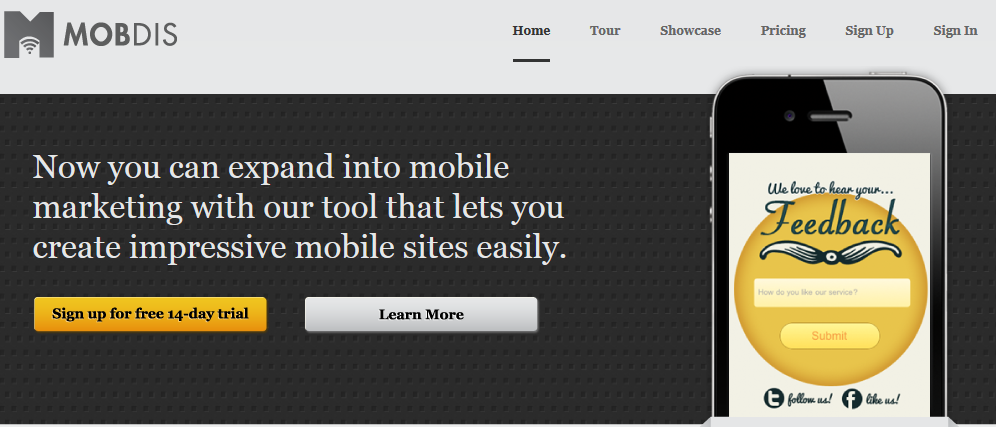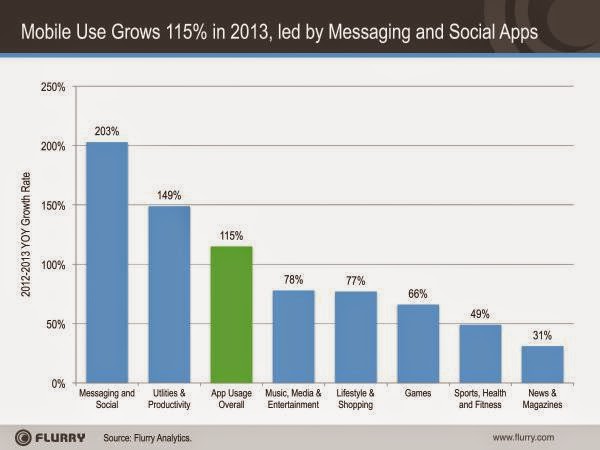 |
| Chart Source: Flurry |
Despite efforts from tech giants such as Google and Facebook, the market has not stabalised and over the past couple of years, we have seen new franchises emerge in almost every sector of mobile. These include applications like Pinterest, Snapchat, WhatsApp (acquired by Facebook), Waze (acquired by Google), Spotify and more, which on their own account for a percentage or two of the time spent on mobile.
So How Can You Go About Building Your Own Mobile Application?
If you've ever wanted to build an app for your business, blog, product or service, until recently the whole process required heavy investment of both time and money.
The good news is that entering the mobile market no longer necessarily requires thousands of pounds and months of work. There are many mobile platforms available to help you build an app on a budget, quickly and with no coding knowledge required.
~ APPERY.IO
~ Price: Free For Starters. Paid Options Range From $35-135 Monthly
Appery is a cloud-based mobile app builder that you can use to create apps for Android, iOS and Windows. Appery's builder runs using cloud technology which means that there is nothing to download or install.
Appery includes a visual editor which allows you to drag and drop components to build the user interface which makes it simple - even for the 'non tech' minded. You can connect to any REST API and use it in your app, as well as instantly add a cloud database and backend to your app if you need to store data.
~ APPMAKR
~ Price: Free For Starters. Paid Options Range From $1-$9 Monthly
Appmakr is the world's largest do-it-yourself platform for creating native mobile apps for IOS and Android devices as well as HTML mobile websites - with no coding.
Appmakr's platform uses RSS and API integrations to power the content in a creator's app. This content may include text, images, podcasts, audio and video. The platform also allows in-app HTML5 and CSS3 which means the app can access a phone's camera as well as other built in features.
Furthermore, Appmakr gives app creators the ability to customise the look of their apps by designing their icons, splash screens, headers and icons. If creators do not want to design graphics themselves, the database presents a database of icons to choose from.
~ MOBDIS
~ Price: Free 14 Day Trial. Paid Options Range From $28 Monthly - $350 Anually.
MobDis is a service that lets you build websites with a mobile-first approach. The application makes creating a mobile app feel like you are editing a Word document - starting from a plain white pag and building your masterpiece. MobDis breaks the constraints that many people feel when they look at their full site and wonder "how will we ever shrink this down to mobile size?" It encourages you to build from the ground up, thinking about the optimal content, functionality, and conversion actions for a mobile audience.
Once you've created your mobile site, MobDis gives you every possible option on how to display it. You can host it with MobDis on your own domain or on a subdomain on their website. You can also export your mobile site and move it to your own hosting environment. You can even publish it as an app and submit it to the Apple or Android app stores.
References
Appmakr, (2010). Build Your Own iPhone App for FREE w/ AppMakr - How To DIY. [video] Available at: https://www.youtube.com/watch?v=CHA30A8TLOQ [Accessed 7 May. 2014].Ash, T. (2014). 7 Tools for Creating an Optimized Mobile Website. [online] Mashable. Available at: http://mashable.com/2014/02/05/7-tools-mobile-website/?utm_cid=mash-com-G+-main-link&utm_content=bufferf6272&utm_medium=social&utm_source=plus.google.com&utm_campaign=buffer [Accessed 7 May. 2014].
Bosomworth, D. (2014). Mobile marketing statistics 2014. [online] Smartinsights.com. Available at: http://www.smartinsights.com/mobile-marketing/mobile-marketing-analytics/mobile-marketing-statistics/ [Accessed 7 May. 2014].
Cohen, R. (2013). Build Your Own Web or Mobile App In Minutes With These Cloud Based Tools. [online] Forbes. Available at: http://www.forbes.com/sites/reuvencohen/2013/03/22/build-your-own-web-or-mobile-app-in-minutes-with-these-cloud-based-tools/ [Accessed 7 May. 2014].
Grace, S. (2013). 10 Excellent Platforms for Building Mobile Apps. [online] Mashable. Available at: http://mashable.com/2013/12/03/build-mobile-apps/ [Accessed 7 May. 2014].
Harjani, A. (2014). Just how big will the messaging app industry get?. [online] CNBC.com. Available at: http://www.cnbc.com/id/101474726 [Accessed 7 May. 2014].
Khalaf, S. (2014). Mobile Use Grows 115% in 2013, Propelled by Messaging Apps | Flurry. [online] Flurry.com. Available at: http://www.flurry.com/bid/103601/Mobile-Use-Grows-115-in-2013-Propelled-by-Messaging-Apps#.U2pc-1fvzIU [Accessed 7 May. 2014].
Perez, S. (2014). Mobile App Usage Increases In 2014, As Mobile Web Surfing Declines | TechCrunch. [online] TechCrunch. Available at: http://techcrunch.com/2014/04/01/mobile-app-usage-increases-in-2014-as-mobile-web-surfing-declines/ [Accessed 7 May. 2014].
Portioresearch.com, (2014). Mobile Applications Futures 2013-2017 Market Report - Portio Research. [online] Available at: http://www.portioresearch.com/en/major-reports/current-portfolio/mobile-applications-futures-2013-2017.aspx [Accessed 7 May. 2014].